I have recently upgraded from ReSharper 9 to ReSharper 10. Whats new in ReSharper 10? Nothing really takes my fancy apart from the general improvements to intellisense and the enhanced JavaScript support, but I upgraded anyway to keep up with the latest version (its partly educational being on my home dev machine in any case).
The first thing I spotted was that it wasn’t recognising my MVC views correctly, Layout = and the Request object had red lines under them and it was offering to import something totally wacky to resolve the problem with Request. To resolve this, don’t ask me why, I went into ReSharper->Options and disabled ReSharper Build. Problem Solved!
ReSharper Build is one of the features that is included in ReSharper 10 and is an out of process build tool that complements MSBuild (More information on ReSharper Build). I’m not sure of the real benefit for me in any case – I am more interested in the code I write and its relationship with the application itself and the end user, rather than in being anal about which parts of it are built at any one time; I have no complaints about Visual Studio in that respect. For me, CTRL-SHIFT-B invokes the MSBuild process just fine.

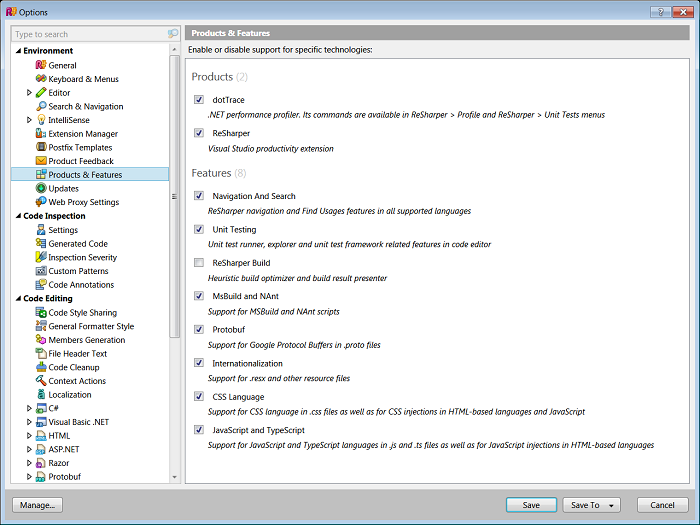
Leave a Reply