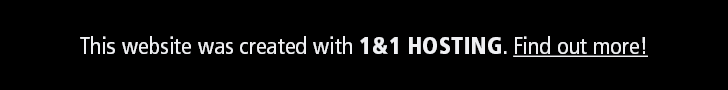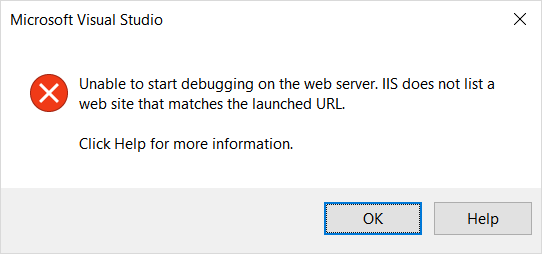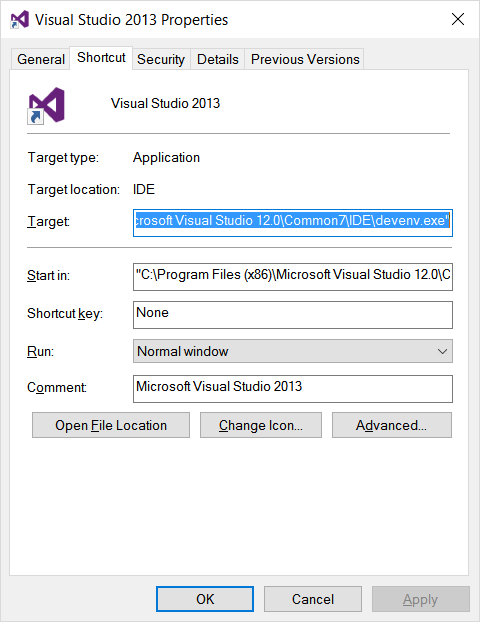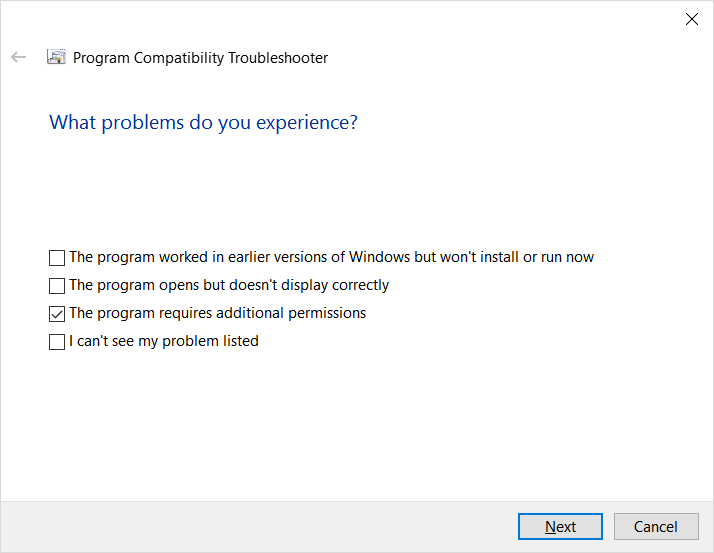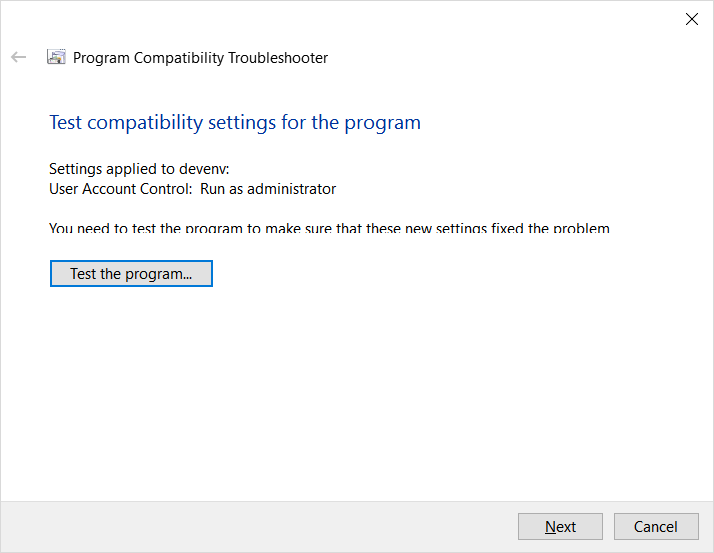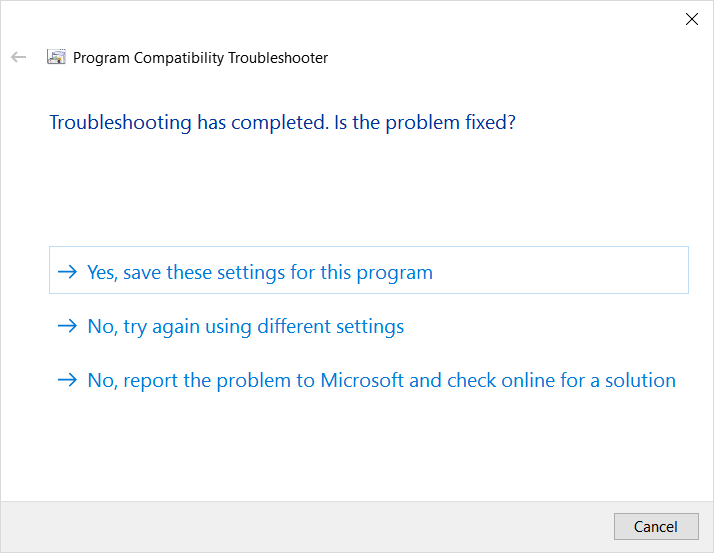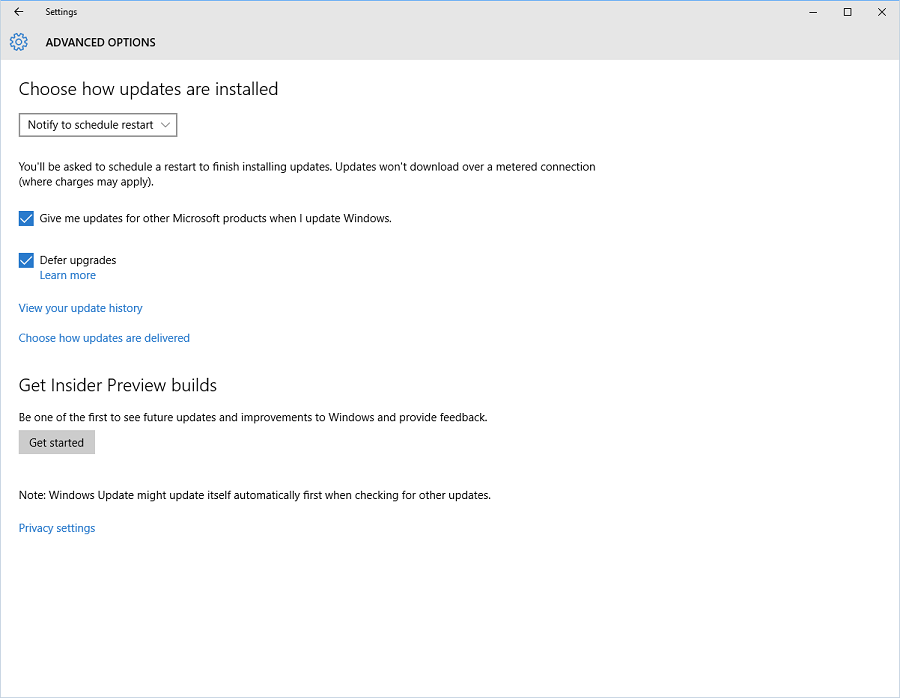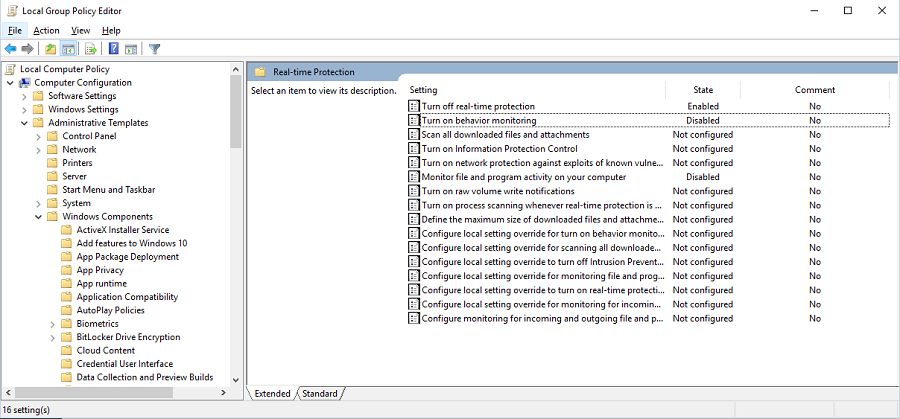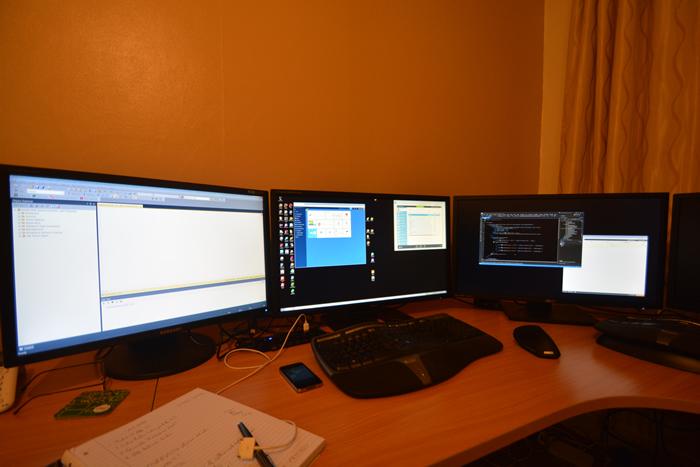I have a Dell Precision laptop with 16Gb of RAM, dual Samsung SSDs in RAID configuration and a Core i7 processor.
I tried it as my main development machine once with a Matrox DualHeadToGo fitted, but I now have a more powerful development machine with 32Gb of RAM (two actually – one for admin and emails, the other for pure development), I use the laptop for development on client site when this is needed.
It runs Windows 7, Visual Studio 2013, SQL/Server 2014 and Oracle 11g and I am pretty happy with it. Its responsive and has quite an high res screen also, useful as all developers will know.
I had a rush of blood to the head yesterday and decided to try the Windows 10 upgrade it kept nagging me about. After all, Windows 10 is an improvement on Windows 8.1 apparently, and I have installed 8.1 on one of my desktop development machines and have not been unhappy now they stopped reverting back to the new start menu with every interaction with the computer (still no “My Computer” though – you need more than one interaction to get to this).
As developers, we always have to keep up with new developments, and I wanted to try the multiple desktops feature, so I accepted the upgrade to Windows 10 and followed on screen instructions. The upgrade process itself went along smoothly and within a couple of hours I had a Windows 10 laptop.
I then tried to login. It wouldn’t recognize my Windows Live Id, despite this working on Windows 8.1 in my home office. So i used the local login I had used for Windows 7 before. I got an error message something like C:\Windows … SystemProfile\Desktop not available. The desktop was blank and the start menu was unresponsive. I googled around on my other machine and couldn’t find an answer. In the end I just rebooted and tried logging in again. The Windows Live ID still wouldn’t log in, but my desktop was restored in Windows 10 when I logged in as a local user.
So first impressions was that it was slower and had used 16Gb of disk space, leaving me with 60Gb free. Also it said Cortana was unavailable in my region. Turning off Windows Defender real time checking restored the speed – as a developer I always know where I’ve been and don’t do stupid things like opening attachments from emails – I don’t even have email on my main dev machines – I depend on regular virus scans rather than trying to catch them in real time on my dev machines.
I definitely wanted to update the start menu to use Google rather than Bing to search. I googled an article from HowToGeek to do this but didn’t get around to actually doing it as I got caught up in other issues.
Left clicking the start menu only gave me two options and the “All options” at the bottom left. So I had to drag my most commonly used options to the start menu. I expected to see a lot more default options on this menu and thought I was missing out from some of the default Microsoft Windows 10 ones.
I also found that Control Panel doesn’t now have all the options, there is an App called “Settings” that has more. When you go into Control Panel there is no link to Settings and vice versa.
Right clicking the start menu is just as crap as Windows 8.1 – no My Computer option which is my personal beef. Just an hotch potch collection of things that have been thrown there that they think you might need.
The thing that really gets me with new versions of Windows is that the user interface, all the options, should be consistent over time. If you are going to design software and then not only arbitrarily rename the options and move them around, this is not good. It might show a weakness and lack of thought in the original design but for me its more about smart asses who don’t have to use the software in the real world doing it because they can, and because nobody stops them. So we are where we are, if you are going to change it then at least do a good job once over and then progressively improve. There is no progressive improvement that I can see. Why the change from Control Panel to Settings? If you must, why keep both? If you must have settings, Control Panel should just be an alias, a shortcut to the new name. All the lost productivity, the re-training costs affecting millions of people just because some university grad at Microsoft with 2 years experience thinks he / she knows better than the rest of the world put together. Sorry, Windows 10 is still just an half assed attempt at an operating system, full of ill thought out and incomplete features. I should have the option to remove all these crappy half finished features until they are properly thought out and complete not get these stuffed down my throat every time!
Lets just imagine for one second that I’m not a software developer, I’m an airline pilot going to work. I arrive in the cockpit of my Boeing 747 and see I’ve had a new upgrade while I’ve been away. All the instruments are in different positions, they have hidden part of the flight controls so I have to search to find them, and also given me a toolbag with a few things in it I might need. Approach Charts, parts of checklists all scribbled out and amended, a landing gear locking pin, a knife and fork for my lunch. Now I know I’m getting a bit carried away here, if this happened in the airline world the crew would go for training, and such changes as we are suffering here would get kicked out. They would refuse to accept them.
On one of the Dot Net Rocks shows (I think – I listen to Dot Net Rocks and HanselMinutes), I think someone said that Microsoft got one release wrong (Vista) then one right (Windows 7), so Windows 10 was going to be a success. I certainly hope so, but it doesn’t not necessarily follow unless you address the underlying reasons why you made a bad release in the first place. This involves more than just looking at the features.
Anyway, rant over. There were two things that were deal breakers for me and resulting in me going for a meal with the missus in disgust, but not before asking my laptop to revert to Windows 7 while I was out:
-
The first problem was that Amazon Kindle wouldn’t work. There was a new version in the App Store. I uninstalled Kindle and tried to run the App Store. After 5 minutes, it came up with an error and then disappeared. I googled around for this and spent a couple of hours on it, but couldn’t find an answer. I couldn’t get App Store working.
-
Windows Update – moved from Control Panel to Settings, also took an age checking for updates – in fact it never came back, I got bored of waiting after about 20 minutes. The other problem with Windows Update was that it doesn’t have the option to individually review updates apparently. Just a broad brush option to defer new versions for an unspecified period of time. I’m not happy with this because as a developer I would like to be very specific about versions of software I am running.
I did manage to disable real time checking in Windows Defender – so that Visual Studio responds as it should, and also turn down User Account Control – again so Visual Studio runs as administrator correctly. But the two problems above and the fact that they only gave me a month before I lose the option to revert, sorry Microsoft, it just had to go. I even went as far as getting rid of the Windows 10 upgrade icon on my existing machines – you uninstall KB3035583 as outlined in How to Disable the Windows 10 notification icon. You can also grey out the Windows 10 update in Windows Update.
The future? Well I don’t have unlimited time to mess about with these things. My head is full of things that developers think about, not system admins. I think the future is to try to disable my laptop from automatically upgrading to WIndows 10 (there has been some talk of it being forced on us next year) and possibly creating a VM to create a clean install and having a good play around with it before deciding to do anything as rash again. Hopefully Windows 10 will work on a clean install, its just then you have the cost of re-installing all your applications etc. I really wanted the upgrade to work so I could get to know it on an occasional use machine.
I like Windows 7, because its simple. When are they going to bring out a Windows 10 Foundation or Windows 10 Essentials that just has the basic options that we want? A kind of Windows 7 with multiple desktops and lightning fast response? The Windows 8.1 machine I have is a bit like this now I have a desktop that doesn’t keep disappearing if I kind of ignore the rest of it. Everyone knows you shouldn’t focus on your competitors and lose track of where you are and what you stand for, which I think they were guilty of at some points in the past. I don’t even think they are doing that at present. Maybe the Windows developers will grow up and gain some experience and knowledge like whats happened in other parts of the company. For sure I hope this disease doesn’t spread to their .NET and Azure divisions because what has been happening there for the past eight years or so has been really, really good and long may that continue.
Hope this information helps somebody.